How to book Pet Friendly Motorhome Hire
Our online booking system has a section to add options to your hire. Use this options section to choose the “pet friendly vehicle available” option.
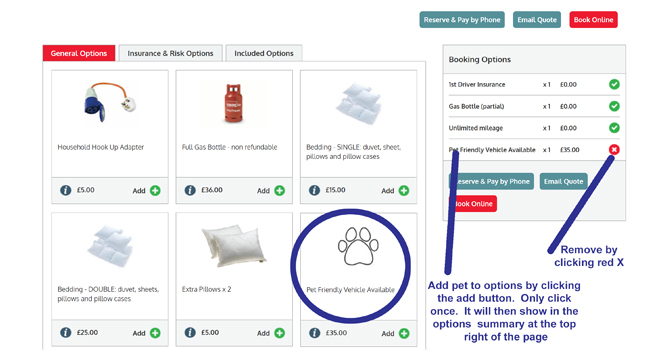
Booking Process
- Choose your dates from our get-a-quote page
- Choose your vehicle
- Choose any options including clicking the ADD+ button next to the pet friendly “paw” logo.
- This will add this element to your booking and is confirmed by looking at the summary on the top right of the page. Sometimes you will need to scroll back up to see this summary.
- If you wish to remove any options then click the small red “X” next to the item.
When you are happy all items are loaded into your booking, click the book online button to complete your reservation. It is worth noting that you can add other options to your booking at a later time if you wish. Your booking email will explain how this can be done.


















